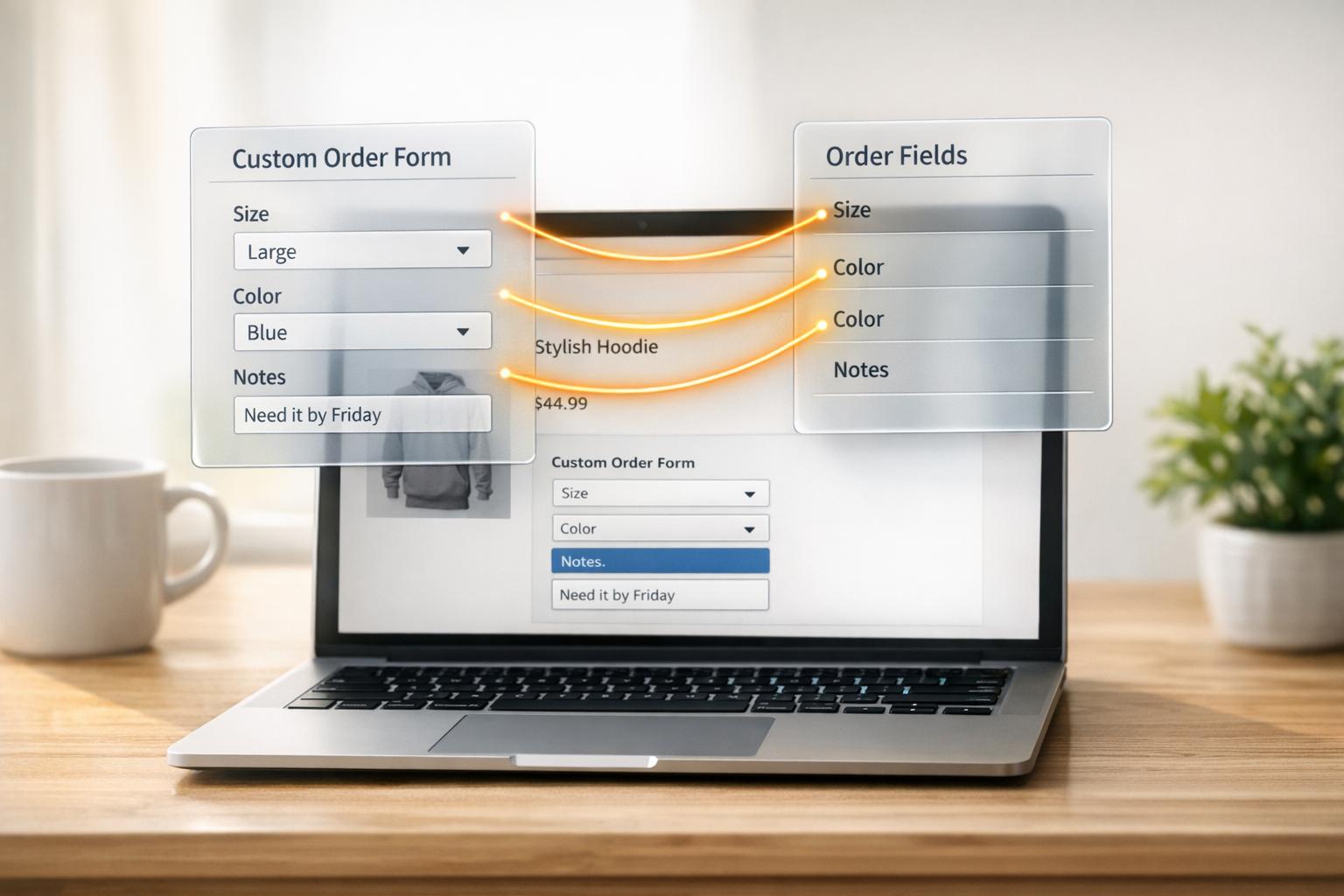7 GDPR Consent Form Examples for Compliance

GDPR compliance requires clear, user-friendly consent forms that prioritize transparency and data protection. Here's what you need to know:
- Active Opt-In: Users must actively agree (no pre-checked boxes).
- Transparency: Clearly explain how data will be used, stored, and shared.
- Ease of Withdrawal: Make it simple for users to revoke consent anytime.
- Accessibility: Ensure forms are easy to use for everyone, including those with disabilities.
- Separate Consent Options: Allow users to agree to specific purposes (e.g., email marketing vs. data sharing).
Quick Overview of Examples:
- Epic Games: Easy navigation, email validation, “Finish Later” option.
- Textbroker: Clear explanation of data use and active consent for newsletters.
- Jaquar Group: Lists each data processing purpose individually for informed consent.
- Forbes: Purpose-driven email subscription with two-step verification.
- Escapio: Marketing permissions with detailed options for different communication methods.
- National Nuclear Laboratory: Explicit photo usage consent with storage and deletion details.
- Transcend: Cookie management with a preference center and easy adjustments.
Common Mistakes to Avoid:
- Bundling consents together.
- Using pre-checked boxes.
- Complicated language or unclear withdrawal instructions.
- Missing key data processing details.
- Poor mobile or accessibility design.
GDPR-compliant forms don’t have to be complicated. Focus on clarity, user control, and transparency to build trust while meeting legal requirements.
6 GDPR Compliance examples - GDPR Example
1. Epic Games Account Registration

Epic Games demonstrates compliance with GDPR through a simple and user-friendly registration form. While it doesn't dive into the details of data processing, the design prioritizes ease of use and accessibility.
The form includes a real-time email validation system to ensure accurate data entry and minimize incomplete submissions. Additionally, a "Finish Later" feature lets users save their progress and return to complete the process when it’s convenient.
Key elements of GDPR-compliant forms showcased here include:
- Clear Navigation: Forms are organized into straightforward, easy-to-follow sections.
- Accessibility: Designed to meet the needs of all users, ensuring inclusivity.
- Data Protection: Features like spam filters and real-time validation help maintain data security.
2. Textbroker Newsletter Signup

Textbroker's newsletter signup form is a great example of how to handle email marketing while staying GDPR-compliant. Their form clearly explains how user data will be used, provides easy access to privacy information, and requires users to actively give their consent. This ensures that communication respects user rights and aligns with legal regulations.
3. Jaquar Group Data Collection

Jaquar Group provides a consent form that outlines the purpose of collecting personal data in clear terms. Each processing activity is listed individually, allowing users to give informed consent while adhering to GDPR transparency rules. This approach highlights how clear communication about data use can build user trust.
4. Forbes Email Subscription

Forbes takes a thoughtful approach to user engagement by offering clear, purpose-driven consent options in their email subscription form. They follow GDPR guidelines by providing detailed information about each opt-in, including what data is collected and why. To add an extra layer of security, they use a two-step verification process that sends a confirmation email to verify subscriptions. This not only ensures compliance with GDPR rules but also helps prevent unauthorized signups while building trust with users.
sbb-itb-5f36581
5. Escapio Marketing Permissions

To meet GDPR standards, a marketing permissions form must meet specific guidelines. Let’s break down the essentials, taking inspiration from companies like Epic Games and Textbroker.
A GDPR-compliant marketing permissions form should:
- Be freely given: Avoid pre-ticked boxes or any form of forced consent.
- Be specific: Offer separate consent options for different communication methods, such as email, phone, or SMS.
- Provide clear information: Explain how data will be used, how long it will be retained, and whether third parties will have access.
- Require active opt-in: Ensure users take a clear, deliberate action to give consent.
- Allow easy withdrawal: Make it simple for users to revoke consent whenever they choose.
These practices empower users to control their data while helping organizations stay compliant. The form’s design should be clean and straightforward, making it easy for users to make informed choices.
When creating your form, aim for a balance between meeting legal requirements and offering a smooth user experience. Tools like Reform’s form builder include built-in GDPR compliance features, helping you maintain both professionalism and adherence to regulations.
Being transparent about marketing permissions not only ensures compliance but also builds trust with your audience. Following these principles can make your forms both user-friendly and effective.
6. National Nuclear Laboratory Photo Usage

The National Nuclear Laboratory ensures compliance with GDPR by securing explicit consent for photo use. They also provide clear details about how images are stored, who can access them, and when they will be deleted.
A proper GDPR-compliant photo consent form should include: the purpose of using the photos, how long and where they will be stored, who can access them, the right to withdraw consent, and how deletion will be handled. Communicating these details clearly is especially important in sensitive environments.
In such cases, organizations need strong security measures and strict access controls to safeguard data. Explaining these measures in simple terms helps meet GDPR requirements and builds trust with individuals.
Using tools like Reform, a no-code form builder, can simplify the process. These tools help document consent properly and ensure transparency in data handling, making compliance easier while improving user confidence.
7. Transcend Cookie Management

Transcend's cookie consent system ensures compliance with GDPR by offering clear controls and transparent data handling. Visitors are greeted with a banner outlining cookie types, their purposes, how long they last, and any third-party access involved.
After this initial banner, users can dive deeper into a preference center. Here, they can manage specific cookie categories, such as analytics and performance, marketing and advertising, functional preferences, and social media integration. Essential cookies remain active by default, as they are necessary for the website to function.
Changes to cookie preferences are applied instantly. A floating privacy widget with a "Manage Preferences" button ensures users can adjust their choices anytime, addressing the GDPR's requirement for the right to withdraw consent. This setup strikes a balance between legal obligations and giving users control.
These tools highlight how layered consent management can meet GDPR standards. Platforms like Reform offer similar solutions to create GDPR-compliant cookie forms that respect user privacy without disrupting the browsing experience.
How to Create GDPR-Compliant Forms
Creating forms that meet GDPR requirements doesn't have to be complicated. The key is to combine legal compliance with a smooth user experience, which can also help improve your conversion rates. Below, we'll walk through the essential elements and practical steps for building GDPR-compliant forms.
The core of GDPR-compliant forms is ensuring clear consent mechanisms and transparency in how you handle user data.
Key Elements to Include
A GDPR-compliant form should cover these important points:
- Purpose Statement: Clearly explain why you're collecting data and how it will be used.
- Consent Options: Let users choose specific types of consent, like agreeing to receive marketing emails or selecting their preferred communication method.
- Data Handling Transparency: Provide details on how you store data, share it with third parties, and how users can manage or withdraw their consent.
Technical Features for Compliance
To meet GDPR standards, your forms should include the following technical features:
- Accessibility: Make sure your forms work for everyone. This means supporting screen readers, enabling keyboard navigation, using readable fonts, and ensuring good color contrast.
- Save and Return: For longer forms, add a "save and continue later" option so users can pause and resume without losing their progress.
- Data Validation: Use tools like real-time email validation, spam filters, and clear error messages to improve data accuracy and user experience.
Once these features are in place, it's time to evaluate how well your form performs.
Measuring Form Performance
Track and improve your form's effectiveness by:
- Using real-time analytics to monitor how users interact with the form
- Running A/B tests to find the best consent layouts
- Keeping an eye on abandoned forms
- Analyzing conversion rates to identify problem areas
Design Tips for Better User Experience
Make your forms more user-friendly by following these design practices:
- Break complex forms into multiple steps with progress indicators.
- Use conditional logic to show only the fields relevant to each user.
- Keep your design consistent with your brand, using custom colors, fonts, and layouts.
Legal Compliance Checklist
Ensure your forms align with GDPR rules by:
- Avoiding pre-checked boxes to ensure users give explicit consent.
- Offering clear opt-in options and simple ways to withdraw consent.
- Linking to your privacy policy and explaining your data processing practices in plain language.
If you're looking for an easy way to build compliant forms, tools like Reform's no-code form builder can help. It offers features like multi-step forms, conditional routing, progress saving, and real-time analytics, all designed to meet GDPR standards and build trust with your users.
Mistakes to Avoid in Consent Forms
Errors in GDPR consent forms can harm user trust and lead to non-compliance. Here are some common mistakes to watch out for and avoid.
Bundling Different Consents
Don't group multiple consents into one checkbox. Users must have the option to agree to each data processing purpose separately. For instance, combining consent for marketing emails and sharing data with third parties into a single checkbox goes against GDPR guidelines.
Using Pre-Selected Options
Pre-checked boxes are a no-go. GDPR Article 7 requires active consent, meaning users must manually select their choices. Pre-selected options assume consent, which is not compliant.
Overly Complicated Language
Stick to simple, clear language that anyone can understand. Avoid legal jargon or overly complex descriptions that might confuse users about how their data will be used.
Missing Instructions for Withdrawing Consent
Your form should clearly explain how users can withdraw their consent. If this information is missing or the process is too complicated, it violates GDPR rules. Make sure withdrawing consent is as easy as giving it.
Lack of Key Data Processing Details
Many forms fail to provide enough information about how data will be used. Be sure to include:
- Who will have access to the data (e.g., third parties)
- How long the data will be stored
- Why the data is being collected
- What types of processing will occur
Requiring Consent for Non-Essential Services
You can't make consent mandatory for services unrelated to your core offering. For example, forcing users to agree to marketing emails just to download a resource like a whitepaper is against GDPR.
Poor Accessibility and Mobile Design
Your form should work well on all devices and be accessible to everyone. This includes supporting screen readers, allowing keyboard navigation, ensuring high contrast, and offering clear feedback for errors.
Failing to Keep Consent Records
Even though users might not see this, maintaining proper consent records is critical. Your system should track:
- When the user gave consent
- What specific permissions were granted
- How consent was obtained
- Any changes made to the consent
Hard-to-Find Privacy Policies
Privacy policies and related documents need to be:
- Clearly visible and easy to find
- Accessible before users give consent
- Written in plain language
These mistakes can damage user trust and put you at risk of non-compliance. Properly designed consent forms not only help you meet GDPR requirements but also show your users that you respect their privacy and data choices.
Conclusion
The examples above highlight how top companies design consent mechanisms that build trust and comply with GDPR guidelines. From clear opt-in options to transparent data practices, these examples underline the core aspects of privacy-focused design.
Building GDPR-compliant forms doesn't have to be complicated. With tools like Reform's form builder, you can create professional consent forms that align with GDPR requirements while ensuring a smooth and user-friendly experience.
Key GDPR principles to keep in mind:
- Active opt-in: Consent must be explicit and require a clear action.
- Transparency: Provide clear details about how data will be processed.
- Ease of withdrawal: Make it simple for users to withdraw their consent.
- Record keeping: Maintain detailed records of all consents.
- Accessibility: Ensure forms are usable by everyone.
Related posts
Get new content delivered straight to your inbox

The Response
Updates on the Reform platform, insights on optimizing conversion rates, and tips to craft forms that convert.
Drive real results with form optimizations
Tested across hundreds of experiments, our strategies deliver a 215% lift in qualified leads for B2B and SaaS companies.


.webp)