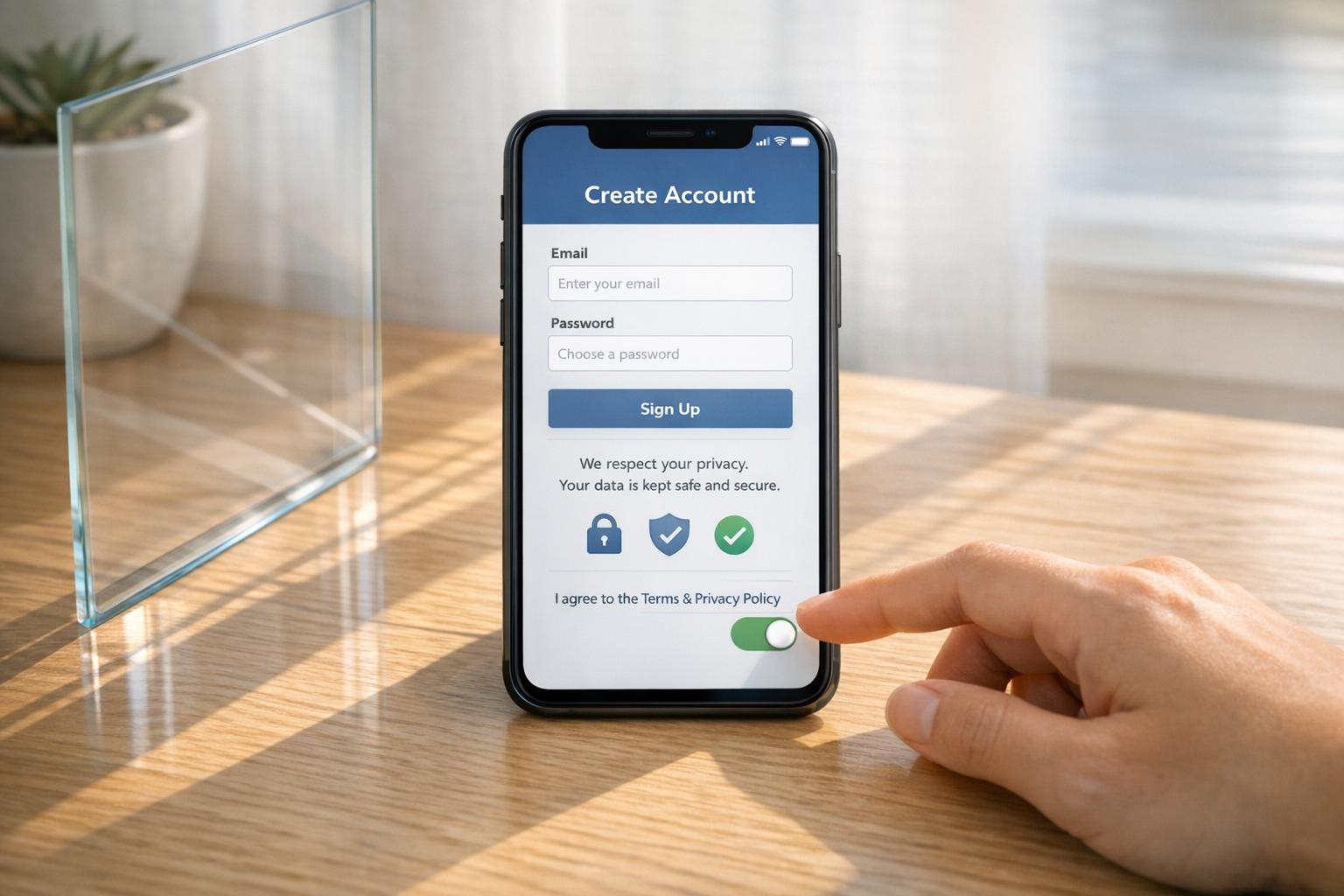How to Use APIs for Lead Data Enrichment

Want better leads without extra work? APIs can enrich your contact data instantly, improving quality and saving time. Here’s how APIs help:
- Validate Data: Ensure emails and phone numbers are correct.
- Add Details: Enrich leads with job titles, company info, and social profiles.
- Automate Processes: Reduce manual entry and sync with your CRM.
Maximize Sales Leads: Automating Data Enrichment Strategies
Lead Enrichment API Fundamentals
Let’s break down how APIs gather and deliver extra lead data, building on the advantages of enrichment.
How APIs Collect Data
When someone fills out a contact form, the enrichment API kicks in. It taps into external databases, matches records, and sends back additional details - all in just milliseconds.
The process is simple: the API takes the input, searches for matching records, and delivers enhanced information instantly.
Now, let’s look at the types of data these APIs can add to your lead profiles.
Types of Data Added by APIs
- Contact Details: Email verification and phone number standardization make communication smoother.
- Company Information: Details like employee count, revenue, and industry help you qualify leads more effectively.
- Demographics: Job titles, departments, and locations enable better audience segmentation.
- Digital Presence: Social media profiles and other metadata provide deeper insights into your leads.
Knowing how these data types are processed can help you fine-tune your form integrations.
How Data is Processed
Data Enrichment
This process adds new details to your existing lead records by pulling information from the web and other databases. It automatically fills in gaps without requiring extra form fields.
Validation & Verification
Here, the API cross-checks inputs against syntax rules and trusted sources to confirm accuracy. For example, verifying email formats and domains reduces bounce rates and ensures better deliverability.
Together, these methods create accurate, detailed lead profiles while keeping your forms simple for users. By using them, businesses can improve lead quality and cut down on manual data entry.
Form Setup for API Integration
Once you understand the basics of APIs, the next step is setting up your form to initiate enrichment calls.
What You’ll Need for API Integration
- API Key: Used to authenticate your requests.
- Endpoint URL: The destination for your API calls.
- Field Mapping: Match your form fields with API data points to ensure accurate data alignment.
Simplify Setup with Reform’s Tools
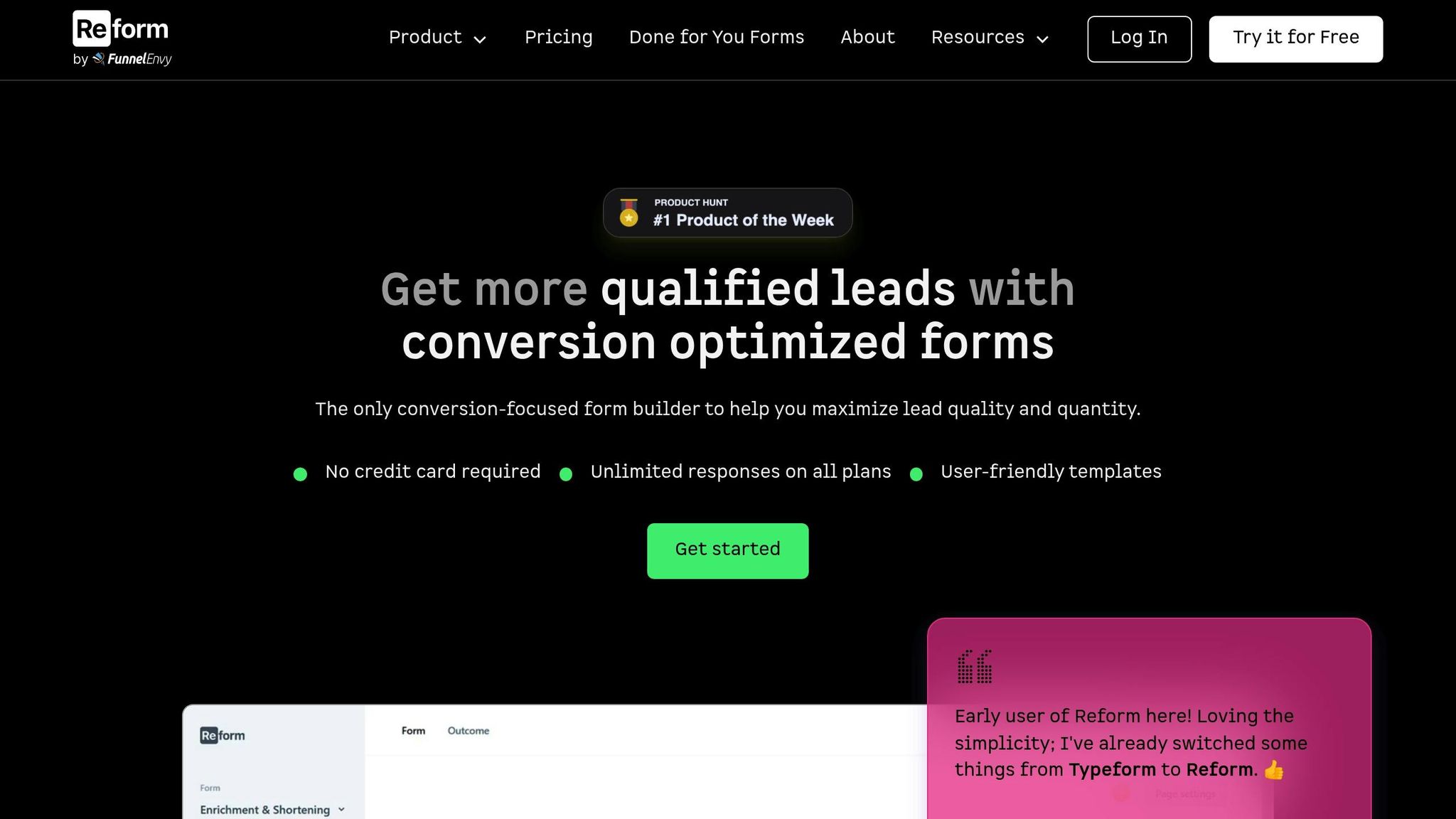
Reform makes it easier to integrate APIs without coding. Using webhooks and custom API connections, you can automate data enrichment directly from your forms. Features include:
- Custom Field Mapping: Ensures smooth and accurate data transfer to your CRM.
- Duplicate Management: Automatically handles duplicates to keep your records clean.
- Auto-Population: Uses web crawling to fill in fields automatically.
Stay Compliant
Always check data privacy laws and clearly disclose your data collection practices to users.
sbb-itb-5f36581
API Integration Steps
Once your form is set up, follow these steps to validate and enhance lead data instantly.
Pick the Right APIs for Your Goals
Identify the lead details you need - like email accuracy, company size, or demographics - and select APIs that can verify or add this information. This helps ensure your form collects accurate and actionable data.
Connect APIs to Your Form
Reform's webhooks and API connectors make linking your form to external services straightforward:
- Map fields correctly: Match each form field to the appropriate API endpoint (e.g., Email → validation API, Company Name → enrichment API).
- Set up conditional routing: Use Reform's rules to guide leads into specific workflows based on the enriched data.
Test and Fix API Connections
Leverage Reform's real-time analytics and A/B testing tools to monitor how well the enrichment process works and identify issues. Double-check workflows, fix any errors, and use Reform's duplicate-handling feature to flag repeated entries before syncing with your CRM.
Measure and Improve Results
Once your API connections are set up, it's time to track performance and make adjustments to improve lead quality.
Key Metrics to Monitor
Pay attention to these important metrics to evaluate success:
- Data Completion Rate: The percentage of fields successfully enriched.
- Data Accuracy: How reliable the API data is compared to trusted sources.
- Conversion Rate: The rate at which enriched leads turn into actual conversions.
Fine-Tune Using Data
Leverage tools like Reform's real-time analytics and A/B testing to adjust and improve your enrichment process:
- Field Performance: Determine which enriched fields contribute most to better completion rates and conversions.
- A/B Testing: Experiment with different API configurations to find the best balance of accuracy, completion, and conversion.
- Ongoing Adjustments: Use insights from analytics to refine your form design and enrichment rules for better results.
Summary
After optimizing your API integrations, here’s a quick recap and actionable steps moving forward.
Using APIs for lead enrichment streamlines validation and data collection, improving lead quality while reducing manual work.
Next Steps
To make the most of your API-driven enrichment, take these steps:
- Set clear goals: Identify the data points that matter most for your lead qualification process.
- Choose and connect APIs: Select services that provide the data you need and integrate them with your forms.
- Test and troubleshoot: Ensure data flows correctly and resolve any issues.
- Monitor and refine: Keep an eye on performance metrics and make adjustments as needed.
This approach can improve lead validation, reduce bounce rates, enhance segmentation, and simplify CRM updates by eliminating manual data entry.
Related posts
Get new content delivered straight to your inbox

The Response
Updates on the Reform platform, insights on optimizing conversion rates, and tips to craft forms that convert.
Drive real results with form optimizations
Tested across hundreds of experiments, our strategies deliver a 215% lift in qualified leads for B2B and SaaS companies.


.webp)