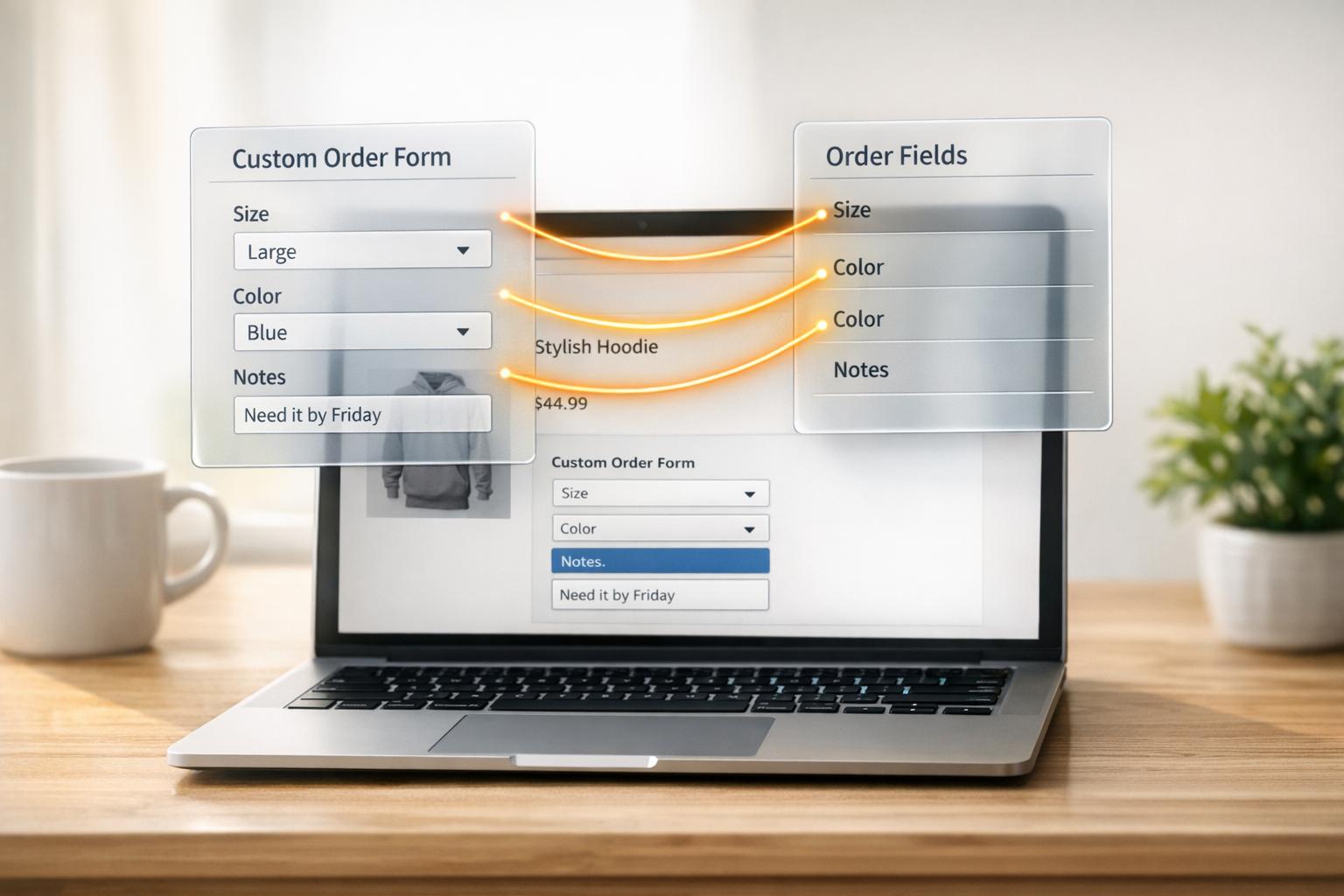How Conditional Logic Enhances Behavior-Based Forms

Conditional logic transforms forms into smarter tools that adapt to user input in real time. Instead of static, one-size-fits-all forms, this approach tailors questions based on previous answers, making forms easier to use, faster to complete, and more effective at collecting accurate data. Here’s why conditional logic matters:
- Improves User Experience: Users only see relevant questions, reducing frustration and confusion.
- Boosts Completion Rates: Shorter, focused forms lead to up to 215% more qualified leads.
- Collects Better Data: Tailored questions ensure more accurate and actionable responses.
- Saves Time: Features like progressive disclosure and automation speed up the process.
For example, if a user selects "Billing Question", the form skips irrelevant fields about technical issues and only asks for account and payment details. Tools like Reform make it simple to build these dynamic forms with features like email validation, analytics, and conditional routing.
Want better forms? Start by defining your goals, mapping user response paths, and testing every scenario to ensure a smooth experience.
How to Make Smarter Forms with Conditional Logic in ...
Main Advantages of Smart Forms
Conditional logic in smart forms has changed the way organizations collect data. Let’s break down the key benefits that make these forms so effective.
Smoother User Experience
Conditional logic creates a more intuitive experience by showing users only the questions that matter based on their previous answers. This eliminates unnecessary fields, keeping the form focused and easy to navigate.
"Reform is a simple, fast forms solution. A no-brainer to reach for anytime I need to (quickly!) throw up a form without hacking around with code. I like that it's customizeable too. Awesome tool!" - Brian Casel, Founder, ZipMessage
This streamlined process helps keep users engaged and increases the likelihood they’ll complete the form.
Increased Submissions
Shorter, more focused forms often lead to more people completing them. In fact, research from hundreds of B2B and SaaS companies shows that smart forms can result in a 215% jump in qualified leads.
Here are a couple of features that boost submission rates:
- Progressive Disclosure: Questions appear gradually, reducing the chance of overwhelming users.
- Save Progress Option: Users can pause and return later to finish longer forms.
These features not only improve completion rates but also ensure the data collected is more useful for follow-up.
Higher Quality Data
Smart forms don’t just collect more data - they collect better data. By tailoring questions to each user, they gather detailed, accurate responses that are easier to act on. This means fewer errors, better-qualified leads, and smoother follow-ups.
"Stop letting your old form builder kill your conversion rates." - Reform.app
With built-in tools like email validation, these forms also reduce bounce rates and ensure contact details are correct. The result? More effective lead management and improved conversion rates for businesses.
Common Uses for Smart Forms
Smart forms with conditional logic make gathering and managing information much easier for businesses. Here are three ways they are commonly used:
Lead Forms
Conditional logic helps qualify leads by adjusting questions based on a user's answers. This creates a more personalized experience, keeps users engaged, and can lead to higher conversion rates.
Shopping Forms
In shopping forms, conditional logic tailors the buying experience by showing options that align with a customer's preferences. For example, a form might display specific products or features based on what the user selects, making the checkout process smoother and more efficient.
Booking Forms
Booking forms benefit from conditional logic by showing only the most relevant options for the service being scheduled. This could include tailored time slots or appointment details, simplifying the process and improving the user experience. As Derrick Reimer, Founder of SavvyCal, puts it:
"Reform is what Typeform should have been: clean, native-feeling forms that are quick and easy to spin up. Reform does the job without a bunch of ceremony."
sbb-itb-5f36581
Setting Up Form Logic in Reform

Create effective, dynamic forms in Reform with these straightforward steps.
Define Your Form's Purpose
Start by outlining what you want your form to achieve. Consider:
- The key data you need to collect
- Criteria for qualifying leads
- How user responses should guide the form's flow
- Desired outcomes for different response paths
Reform's tools make it simple to design forms that gather the right information while staying consistent with your brand's look and feel.
Once your goals are clear, you can start building the logic behind your form.
Develop Logic Rules
Follow these steps to set up your form’s logic:
1. Identify Key Triggers
Decide which user responses will prompt specific follow-up questions. For instance, if someone selects "Enterprise" as their company size, you might ask additional questions about their team structure or budget.
2. Map Out Response Paths
Plan how the form will adapt based on user inputs. Reform’s conditional routing ensures users only see questions relevant to their answers, keeping the experience smooth and focused.
3. Link Fields with Dependencies
Set up relationships between form fields. Reform allows for both simple and complex interactions, so you can design forms that adjust dynamically based on user behavior.
Once your logic is in place, it’s time to build and test your form.
Build and Test Your Form
After setting up your logic, ensure your form works as intended:
- Use Reform’s real-time preview to check your conditional logic
- Test all possible response combinations to catch errors
- Enable analytics tracking to monitor form performance
- Consider A/B testing to refine and improve conversion rates
Reform’s analytics dashboard can pinpoint where users drop off, helping you fine-tune your forms for better results. Regularly reviewing performance ensures your forms stay effective and deliver high-quality leads.
Tips for Smart Forms
Fine-tune behavior-based forms to improve user experience and boost completion rates.
Limit the Number of Fields
Keep your forms simple by including only the most necessary fields. Adding too many fields can lead to higher abandonment rates, so trimming them down is key to better results.
When setting up conditional logic:
- Focus on core questions that qualify users.
- Add extra fields only when absolutely needed, based on user responses.
- Use tools like Reform’s automation to pre-fill details like company size or industry based on email domains.
For instance, if you're gathering company information, let automation handle repetitive details to save users time. Also, make sure field labels are clear so users can easily follow along.
Use Clear Field Labels
Reducing the number of fields is important, but clear labels are just as critical. They help users understand what’s being asked, cutting down on confusion and drop-offs.
Tips for creating effective field labels:
- Use simple terms: Replace jargon like "procurement timeline" with something clearer, like "When do you need this?"
- Add brief context: Include helper text sparingly, and keep it short and relevant.
- Stay consistent: Use the same tone and style throughout your form.
In multi-step forms, ensure each field label connects logically to the previous and next steps. This keeps the flow intuitive and user-friendly.
Track Form Performance
Keep an eye on how your forms are performing with Reform’s real-time analytics. This helps you spot areas for improvement. Pay attention to metrics like:
- Completion rates for different form paths.
- Time users spend on specific sections.
- Where users abandon the form.
- How users interact with individual fields.
Reform’s analytics dashboard can help you:
1. Pinpoint Drop-Off Spots
See where users are leaving your form. Identifying problematic fields or confusing sections lets you make targeted improvements. With Reform, you can even analyze partial submissions.
2. Experiment with Changes
Run A/B tests to try out different:
- Field layouts.
- Question orders.
- Conditional logic setups.
3. Refine Your Form
Use data insights to tweak your form’s logic. Look for trends that suggest where simplifying or clarifying could make a difference. Regular adjustments based on user behavior can lead to better results.
Conclusion
Conditional logic turns forms into dynamic tools that respond to user behavior in real time. By tailoring questions to each user, these forms simplify the process, improve completion rates, and gather better-quality data. Studies show that these techniques can increase qualified lead generation by up to 215% for B2B and SaaS companies.
To get the most out of your smart forms, focus on:
- Designing personalized paths based on user responses
- Leveraging lead enrichment to auto-fill known information
- Adding spam prevention and email validation to maintain data quality
- Tracking analytics to refine and improve performance over time
Related posts
Get new content delivered straight to your inbox

The Response
Updates on the Reform platform, insights on optimizing conversion rates, and tips to craft forms that convert.
Drive real results with form optimizations
Tested across hundreds of experiments, our strategies deliver a 215% lift in qualified leads for B2B and SaaS companies.


.webp)