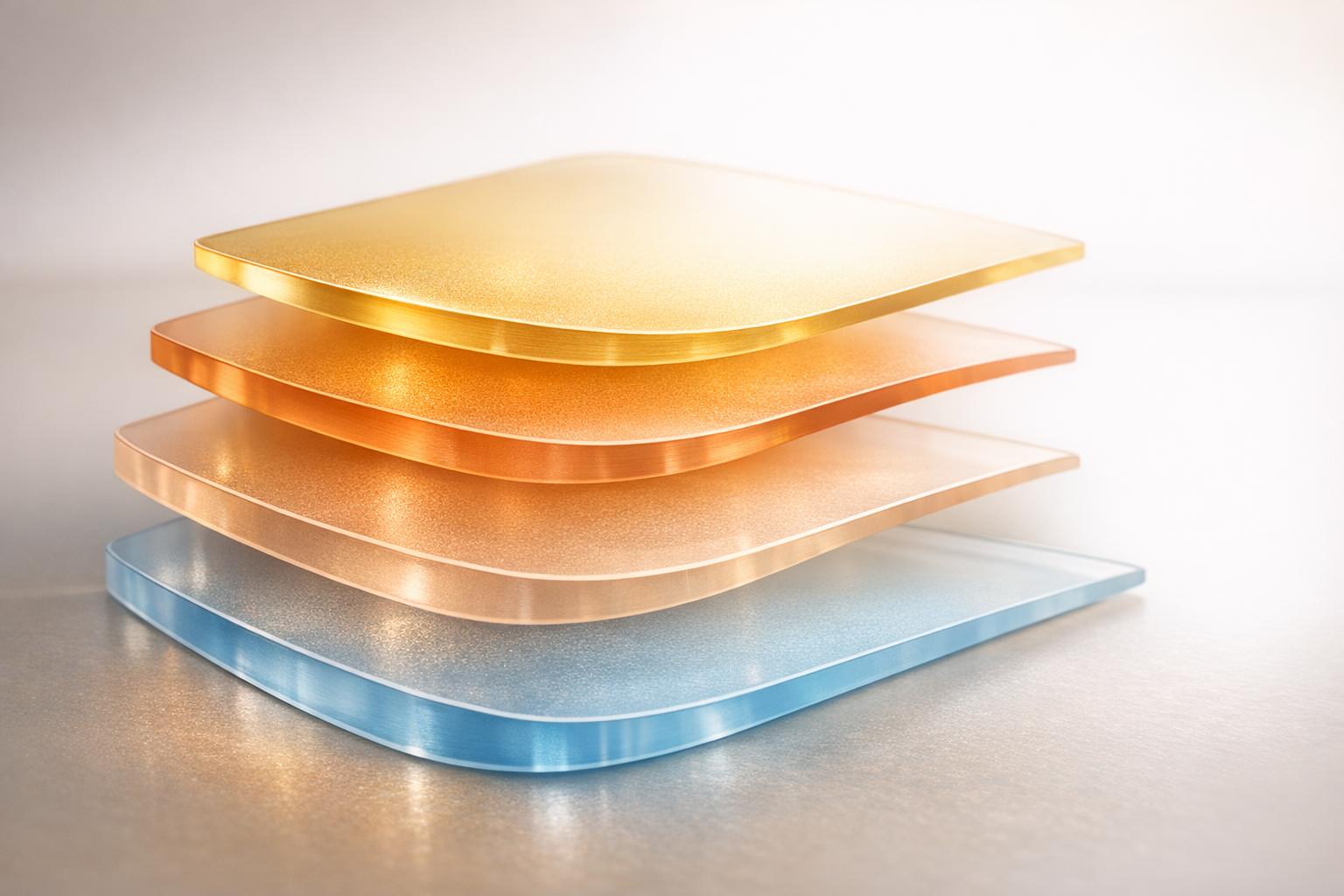How to create effective data capture forms

Data capture forms are like that necessary evil in marketing—you know they are crucial, but they can be as appealing as a dentist appointment. Yet, these forms are the backbone of collecting the vital leads your business needs to thrive. When done right, a data capture form not only gathers user information efficiently but also enhances the user experience, builds trust, and boosts your conversion rates. So, let's dive into making your forms irresistible—or at least slightly less annoying.
Understanding the basics
Creating an effective data capture form involves striking a balance. You want to gather as much information as possible without driving your potential leads into hiding. The trick is to keep it simple yet comprehensive. Remember, the more fields you add, the greater the chance your respondent will hop away mid-way through—possibly never to return.
Utilize the art of minimalism when designing your form. Prioritize essential information and create a smooth, user-centric process.
Key elements of form design
Being in the trenches of form creation, one learns quickly how selecting the right fields is an art form in itself. The thrill (or dread) of crafting the perfect form lies in these essential elements:
Field selection
Not every visitor should have to spill their life story. Focus on the essentials. Ask yourself, "Do I really need to know this?" If the answer is no, ditch the field.
Form and page layout
While we may not be Picasso, there are design principles we can borrow. A simple, clean layout that's easy to navigate is key. Use clear labels, group related fields, and provide helpful tooltips if necessary to guide users through the form without pulling their hair out.
Following tested best practices like our client did could take you a long way. They increased their qualified leads by 74% by removing distractions on the page and focusing the user's attention on the desired action-filling the form.
Keep them engaged
Engagement isn't just a buzzword—it’s crucial. Let’s make filling out forms feel less like a chore and more like a seamless interaction. Use interactive elements like sliders or multi-choice icons. Reward your respondents' efforts with progress bars that encourage them to reach the finish line. Something as simple as a couple of relevant but easy-to-answer questions helped one of our clients reach a 7% increase in qualified leads
Reducing user friction
Keep forms concise and provide clear instructions. Don’t forget to use smart defaults and automated suggestions to minimize manual input—all while being respectful of a user's privacy.
We utilized pre-filled form fields for one of our clients using first-party data. This helped us significantly decrease friction and ultimately led to a 24% lead increase.
Implementing multi-step forms
Break long forms into digestible chunks. Multi-step forms keep users engaged, reducing overwhelm and making data entry seem more manageable. Think of it as a Netflix series, where the suspense of what comes next keeps you clicking through.
By transforming a client's long and unbearable form into a simple three-step process, we reached an amazing 26% lead increase.
Importance of mobile-friendliness
Let’s be real, everyone is on their phones. If your form isn’t mobile-responsive, well, you’re losing out. Test your form on different devices to make sure it looks as good (and works as well) on phone screens as it does on computers.
Data privacy considerations
As you build robust lead lists, it's vital to respect users' right to data privacy. Mishandling personal information isn't just unethical—it can lead to serious legal issues under regulations like the General Data Protection Regulation (GDPR). Familiarize yourself with these laws to ensure your data collection methods are compliant and avoid potential compliance nightmares.
Transparency is key to building trust. Clearly inform users why you're collecting their data and how it will be used and stored. Provide clear opt-in statements and prominently display trust marks or concise privacy statements on your forms and website. By prioritizing data privacy, you not only adhere to legal obligations but also foster a trustworthy relationship with your audience.
Bottom Line
Creating an effective data capture form isn't a mystic art. It's a blend of smart field selection, user-friendly design, and rigorous emphasis on simplicity and data privacy. Now, go tweak that form of yours—after all, better data capture isn't just a dream. For more insights and ideas how to build killer forms, check out our Playbook full of verified examples.
Get new content delivered straight to your inbox

The Response
Updates on the Reform platform, insights on optimizing conversion rates, and tips to craft forms that convert.
Drive real results with form optimizations
Tested across hundreds of experiments, our strategies deliver a 215% lift in qualified leads for B2B and SaaS companies.


.webp)